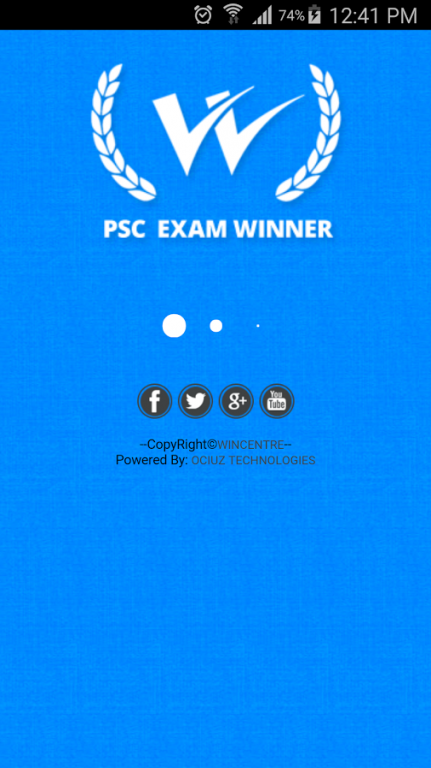PSC CIVIL ENGG. EXAM WINNER 2.5
Free Version
Publisher Description
We WINCENTRE intends to reach out to the widest populace and successfully emerge as a leading competitive training institution. Identifying the need to avail quality guidance to the students of CIVIL ENGINEERING, WINCENTRE laid foundation stone with a genuine vision to fulfill the candidates need to confront the toughest tide with much ease and better perspective approach. Our Special Features includes well equipped and organized coaching. Highly professions and qualified faculties from various parts of Kerala.
In the fastest growing technology we are happy to implement a new system for PSC Exam Candidates, named PSC CIVIL ENGG. EXAM WINNER. We are aiming to supply all important test questions to candidates. Through continues tests candidates can achieve their dream.
About PSC CIVIL ENGG. EXAM WINNER
PSC CIVIL ENGG. EXAM WINNER is a free app for Android published in the Teaching & Training Tools list of apps, part of Education.
The company that develops PSC CIVIL ENGG. EXAM WINNER is Ociuz Technologies. The latest version released by its developer is 2.5. This app was rated by 1 users of our site and has an average rating of 4.0.
To install PSC CIVIL ENGG. EXAM WINNER on your Android device, just click the green Continue To App button above to start the installation process. The app is listed on our website since 2016-09-26 and was downloaded 42 times. We have already checked if the download link is safe, however for your own protection we recommend that you scan the downloaded app with your antivirus. Your antivirus may detect the PSC CIVIL ENGG. EXAM WINNER as malware as malware if the download link to com.wincentre.pscwinner is broken.
How to install PSC CIVIL ENGG. EXAM WINNER on your Android device:
- Click on the Continue To App button on our website. This will redirect you to Google Play.
- Once the PSC CIVIL ENGG. EXAM WINNER is shown in the Google Play listing of your Android device, you can start its download and installation. Tap on the Install button located below the search bar and to the right of the app icon.
- A pop-up window with the permissions required by PSC CIVIL ENGG. EXAM WINNER will be shown. Click on Accept to continue the process.
- PSC CIVIL ENGG. EXAM WINNER will be downloaded onto your device, displaying a progress. Once the download completes, the installation will start and you'll get a notification after the installation is finished.